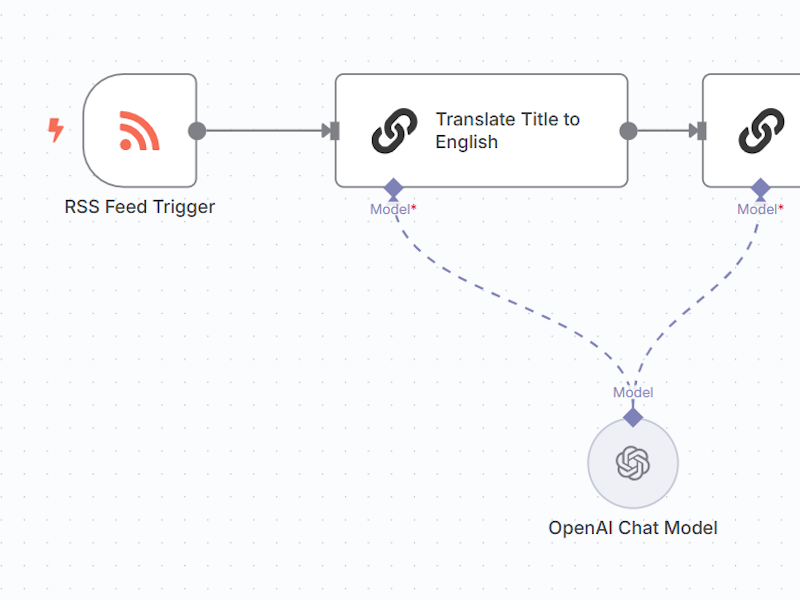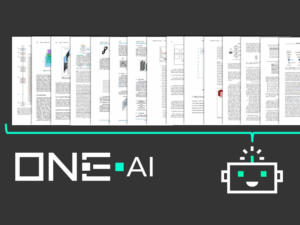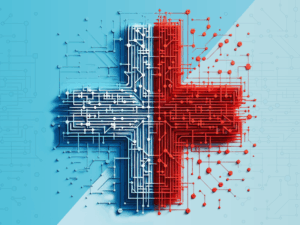The nice thing with the Scaleway Generative API service is that it is compatible with the OpenAI API. This means that the Scaleway Generative API can simply be used in-place instead of OpenAI with N8N.
Models in Scaleway Generative API
There are currently 7 models available in Generative API (the prices are per million tokens):
| Name | Provider | Type | Input Price | Output Price |
|---|---|---|---|---|
| Deepseek-r1-distill-llama-70b | Deepseek | chat | free | free |
| Llama-3.3-70b-instruct | Meta | chat | €0.90 | €0.90 |
| Llama-3.1-8b-instruct | Meta | chat | €0.20 | €0.20 |
| Mistral-nemo-instruct-2407 | Mistral | chat | €0.20 | €0.20 |
| Pixtral-12b-2409 | Mistral | vision | €0.20 | €0.20 |
| Qwen2.5-coder-32b-instruct | Qwen | chat | €0.90 | €0.90 |
| Bge-multilingual-gemma2 | BAAI | embeddings | €0.10 | free |
Scaleway Generative API and N8N
Our use case is straightforward: we utilize an RSS Feed Trigger to monitor a German RSS feed. For each incoming RSS feed item, we extract the title and description, pass them through a Chat model for translation, and subsequently store the translated output in a database. The translated content is then readily available for use in downstream workflows.
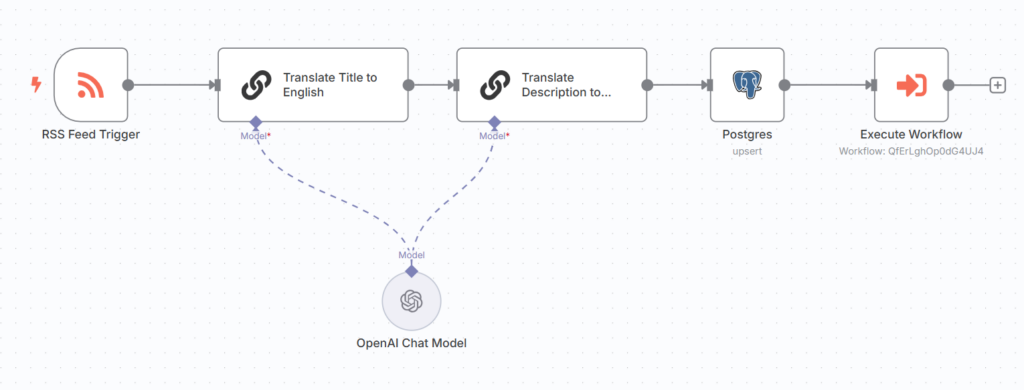
Because the Scaleway Generative API is compatible with the OpenAI API, we can simply use a OpenAI Chat Model node in N8N and plug in the Scaleway Generative API.
Instead of the default OpenAI Base URL we enter the Scaleway Generative API endpoint.
https://api.scaleway.ai/v1As API Key, we enter the Scaleway Secret Key that we can obtain in Scaleway IAM. Once both fields are filled, we can same the OpenAI credentials. N8N will now do a check to see if the credentials are working.
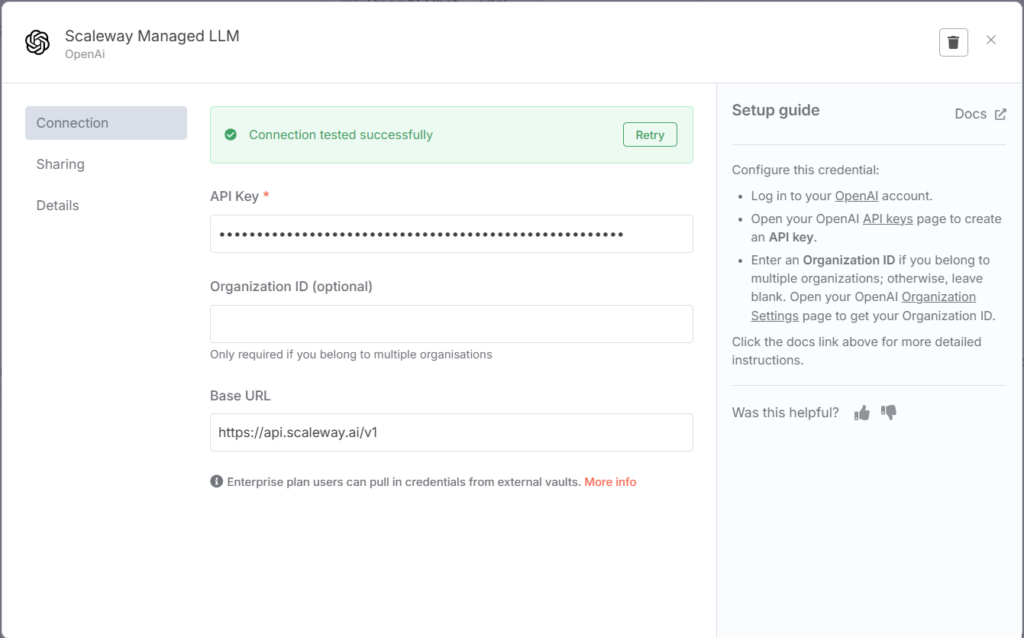
How to get the API Key?
To obtain an API key, we go to the IAM section in the Scaleway Console by clicking on our organization in the upper-right corner of the console window.
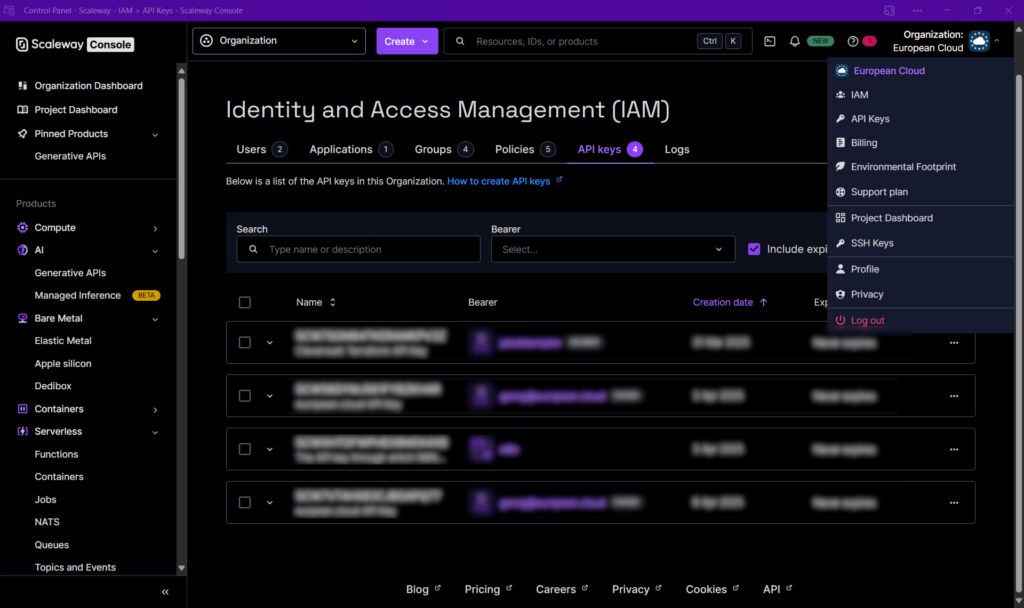
On the IAM screen, we can click the Generate API Key button to generate a new API key.
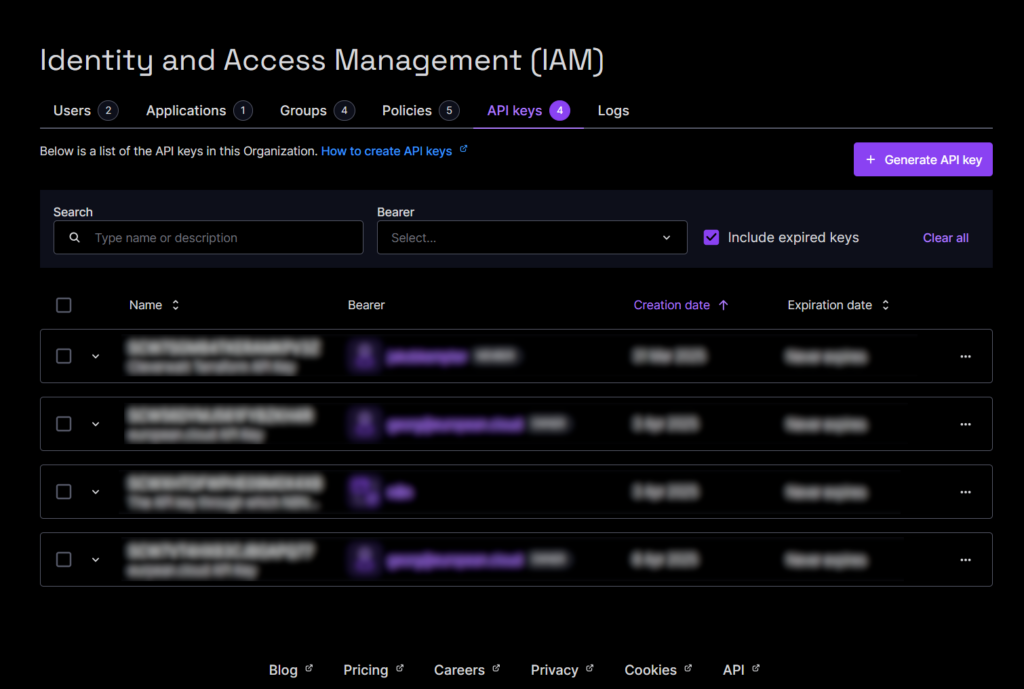
The key we need is the Secret Key that we will see only once upon creation of a new key
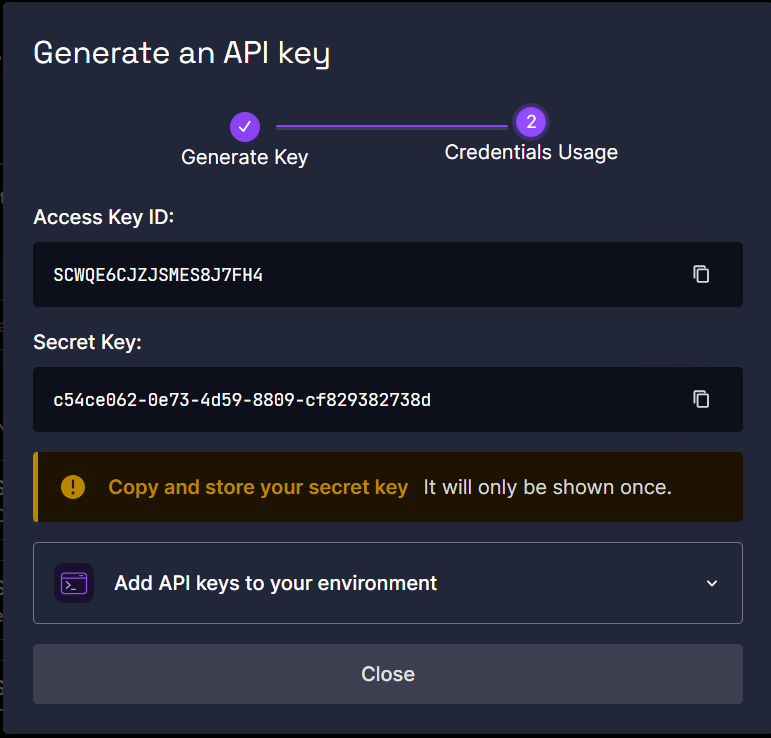
(don’t be tempted – the Key in the screenshot does not work)
Conclusion
N8N is an amazing tool and Scaleway is a great cloud provider. It is great that both play together so nicely. Because Scaleway Generative API is compatible with OpenAI API, it can be used as an in-place replacement without any custom code or community node. It just works out of the box.